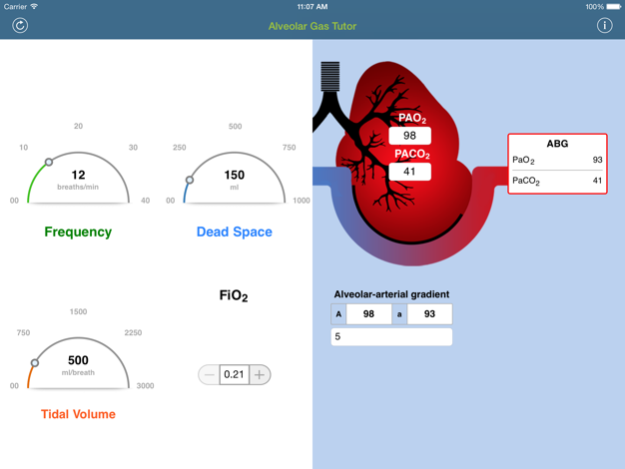Alveolar Gas Tutor 1.0
Continue to app
Free Version
Publisher Description
This app is designed to learn the correlation between respiratory variables [respiratory rate, tidal volume, dead space & fraction of inspired oxygen (FiO2)] and to know its impact on alveolar ventilation and blood gases.
In this app we can visualize real time changes in partial pressure of oxygen and carbon dioxide depending on changes in respiratory variables. For eg. when respiratory rate is increased PACO2 & PaCO2 can be seen decreasing. Similarly by playing with other respiratory variables too you can enjoy learning their effects on alveolar gas & ABG.
App. works in two steps :
STEP1 : On entering the values for respiratory rate, tidal volume, dead space and FiO2 the corresponding reflection on partial pressure of oxygen(PAO2) & carbon dioxide (PACO2) is visualized.
STEP2 : On entering the AaDO2 value, the corresponding reflection on partial pressure of oxygen & carbon dioxide at arterial level is seen.
This app is created with an educational motive. Play with the variables and enjoy the learning experience!!!
Disclaimer: This app is based on literature and formula available publicly in Medical domain. The content displayed is intended for knowledge purposes and is a guide only. It does not replace or substitute for any Professional Medical Institute or Educational Organization.
Dec 8, 2015
Version 1.0
This app has been updated by Apple to display the Apple Watch app icon.
About Alveolar Gas Tutor
Alveolar Gas Tutor is a free app for iOS published in the Health & Nutrition list of apps, part of Home & Hobby.
The company that develops Alveolar Gas Tutor is Satish Deopujari. The latest version released by its developer is 1.0.
To install Alveolar Gas Tutor on your iOS device, just click the green Continue To App button above to start the installation process. The app is listed on our website since 2015-12-08 and was downloaded 19 times. We have already checked if the download link is safe, however for your own protection we recommend that you scan the downloaded app with your antivirus. Your antivirus may detect the Alveolar Gas Tutor as malware if the download link is broken.
How to install Alveolar Gas Tutor on your iOS device:
- Click on the Continue To App button on our website. This will redirect you to the App Store.
- Once the Alveolar Gas Tutor is shown in the iTunes listing of your iOS device, you can start its download and installation. Tap on the GET button to the right of the app to start downloading it.
- If you are not logged-in the iOS appstore app, you'll be prompted for your your Apple ID and/or password.
- After Alveolar Gas Tutor is downloaded, you'll see an INSTALL button to the right. Tap on it to start the actual installation of the iOS app.
- Once installation is finished you can tap on the OPEN button to start it. Its icon will also be added to your device home screen.